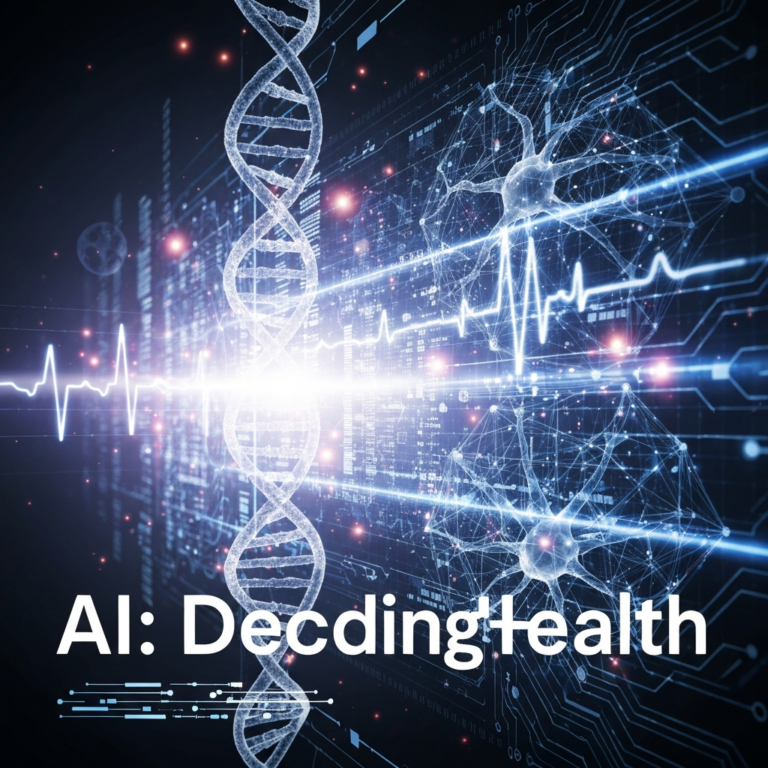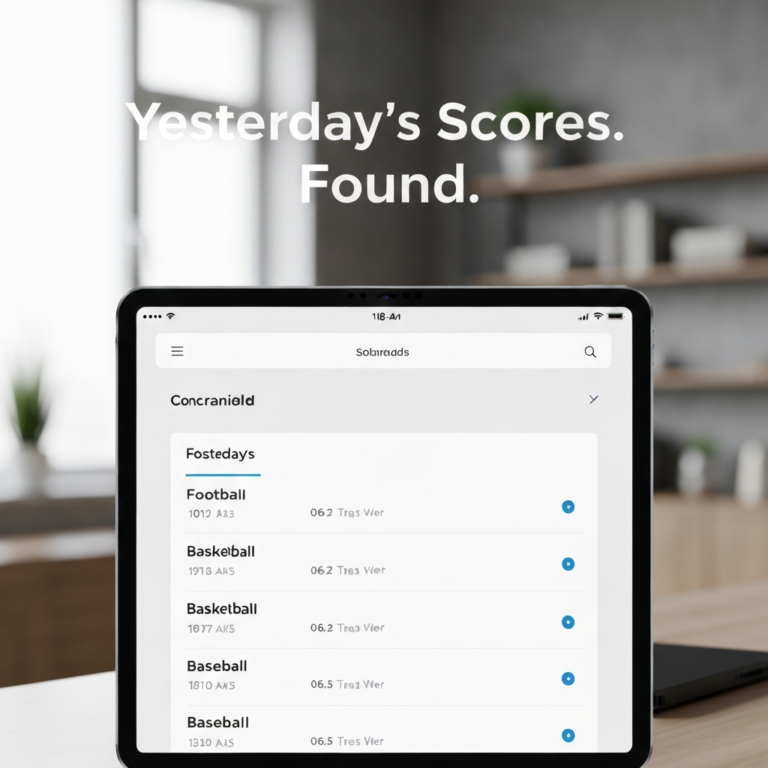Introduction
Wi-Fi monitoring detection is crucial for maintaining the privacy and security of your home or business network. If you’ve ever wondered whether someone is tapping into your internet connection without your knowledge, you’re not alone. In today’s digital age, unauthorized access to Wi-Fi is more common than many realize. Detecting it early can prevent data theft, bandwidth theft, and privacy breaches.
Signs of Wi-Fi Monitoring
There are several signs that might indicate your Wi-Fi network is being monitored. The most obvious is slow internet speeds. If your connection suddenly drops or becomes sluggish without explanation, it’s a clear warning sign. This could be caused by someone using your network for illegal activities or consuming bandwidth.
Follow Us On Our Official Whatsapp
Another potential red flag is unusual devices connected to your Wi-Fi. Many routers display a list of all devices currently using the network. If you notice unfamiliar devices, it’s time to investigate. Some routers even allow you to block or disconnect unauthorized devices. Regularly checking this list is an easy but effective way to spot potential intruders.
How to Check Router Logs
Most routers have an option to view logs of all devices that have connected to your network. This feature is often overlooked but can provide invaluable information. By checking your router logs, you can see the IP addresses and MAC addresses of devices that have accessed your Wi-Fi. If any of these addresses seem suspicious or unfamiliar, it could indicate unauthorized access.
Many routers also allow you to set up alerts for new devices joining the network. This added layer of protection can help you stay informed about any activity that might indicate Wi-Fi monitoring.
Change Your Router’s Password
One of the simplest and most effective ways to protect your Wi-Fi is by changing the password regularly. If you suspect that your network is being monitored, changing the password immediately can disrupt unauthorized access. When setting a new password, avoid using easily guessable words or phrases. Instead, use a mix of upper and lower-case letters, numbers, and symbols for stronger protection. It’s also advisable to switch to WPA3 encryption, which offers a higher level of security than older methods like WEP or WPA2.
Enable WPA3 Encryption
Wi-Fi Protected Access (WPA3) is the latest security standard for wireless networks. It offers improved encryption and protects your data even if someone tries to intercept your Wi-Fi signal. If your router supports WPA3, enabling it can significantly increase the security of your network and reduce the likelihood of monitoring. If WPA3 is not available, WPA2 is the next best option.
Monitor Network Traffic
Another effective method for detecting Wi-Fi monitoring is to monitor the traffic flowing through your network. There are various apps and software tools available that can track network activity and provide real-time insights into data usage. By reviewing your network traffic, you can identify patterns that seem out of place or unusually high usage, which may point to unauthorized monitoring.
Use a VPN for Added Privacy
If you’re worried about your Wi-Fi being monitored, using a Virtual Private Network (VPN) can add an extra layer of security. A VPN encrypts your internet traffic, making it much harder for outsiders to monitor or intercept your data. Even if someone gains access to your Wi-Fi, they won’t be able to see what you’re doing online if you’re using a VPN.
Look for Unauthorized Access Using MAC Filtering
MAC filtering is a feature that allows you to limit which devices can connect to your Wi-Fi network based on their unique MAC addresses. By enabling MAC filtering, you can prevent unauthorized devices from connecting, even if they know your Wi-Fi password. This adds an additional layer of protection and can be a useful tool for detecting Wi-Fi monitoring.
Conclusion
Wi-Fi monitoring detection is a critical skill for anyone concerned about their network’s security. By staying vigilant and employing tools such as router logs, encryption, and monitoring software, you can protect yourself from unauthorized access. Regularly checking your router for unfamiliar devices, changing your password, and using security features like MAC filtering and VPNs are simple yet effective steps in ensuring your Wi-Fi remains secure.
Final Thoughts
While Wi-Fi monitoring detection might seem complex, it’s easier than you think to safeguard your network. With the right tools and a proactive approach, you can prevent unauthorized access and protect your privacy. Remember, Wi-Fi monitoring is an ongoing concern, so staying updated on security practices and regularly reviewing your network settings will help maintain your digital safety.