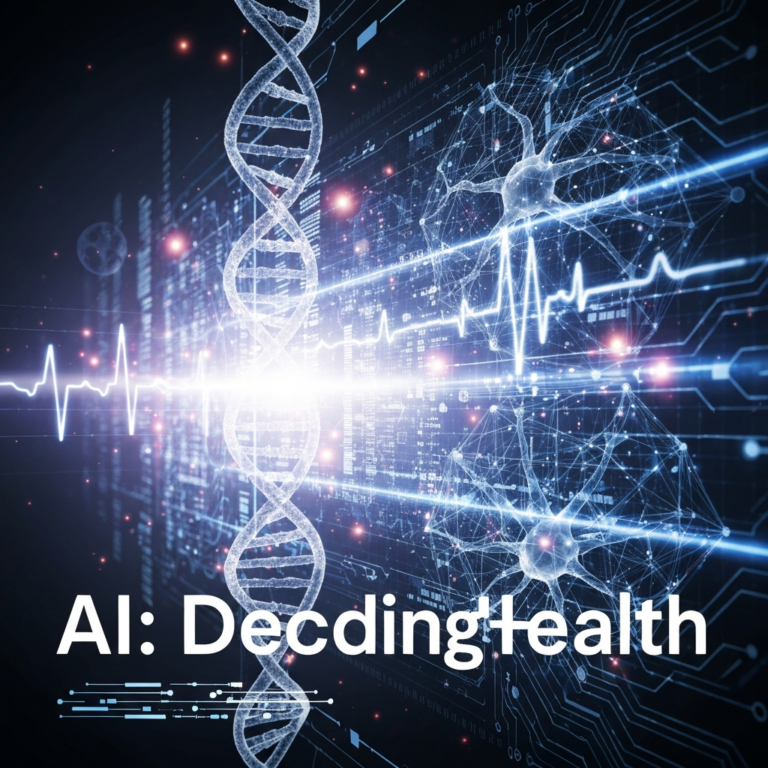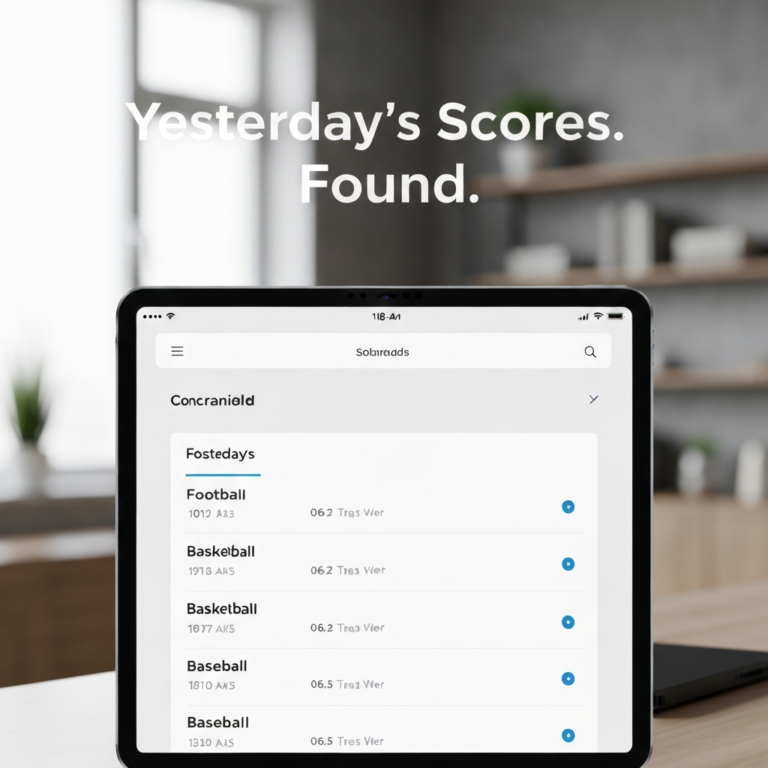Image: Cybernews
Will Your Next Chrome Extension Install Be the One That Gets You Hacked?
Imagine this: you install a Chrome extension, and without any dramatic red flags, your data is compromised. No suspicious pop-ups, no odd behavior—just seamless theft. This silent breach method is known as Browser Syncjacking, and it’s unsettlingly effective.
What Is Browser Syncjacking?

Browser Syncjacking exploits a browser’s synchronization feature, like the one in Google Chrome that syncs bookmarks, passwords, history, and even open tabs across devices. Attackers manipulate this sync process to gain unauthorized access to sensitive information. Unlike traditional attacks, which often rely on phishing or malware, syncjacking operates stealthily within legitimate browser functions.
[RELATED: Why Tech Titans are Racing to Arm the Pentagon with AI]
How Does It Work?
The attack unfolds in stages:
- Initial Compromise: The user installs a malicious extension or visits a compromised website.
- Token Extraction: The attacker harvests the user’s sync token, which acts like a master key for accessing synchronized data.
- Data Harvesting: Using the token, the attacker syncs the victim’s data onto their own device without triggering security alerts.
The crux of its success lies in the absence of abnormal activity from the user’s perspective. The browser perceives the new device as another legitimate endpoint, making it nearly impossible to detect.
Why Does It Slip Past Security?
- Trust in Native Features: Users inherently trust browser sync as it’s a built-in feature, not an external add-on.
- Lack of Granular Alerts: Browsers typically don’t notify users of new devices syncing unless account settings are manually reviewed.
- No Malware Footprint: Traditional antivirus software looks for malicious code, not suspicious sync behavior.
Who Is at Risk?
While anyone using browser sync features is a potential target, high-value individuals like corporate executives, journalists, and government officials face greater risks due to the sensitive nature of their data.
Mitigation Strategies
- Two-Factor Authentication (2FA): Even if a sync token is compromised, 2FA can prevent unauthorized device logins.
- Regular Device Checks: Frequently review devices linked to your accounts.
- Cautious Extension Use: Only install extensions from reputable sources and review requested permissions carefully.
- Incognito Mode for Sensitive Browsing: Sync is typically disabled in incognito mode, reducing exposure.
The Bottom Line
Browser Syncjacking thrives on invisibility. Its success doesn’t depend on user negligence but on exploiting the silent trust placed in everyday browser features. Staying vigilant means not just protecting against obvious threats but questioning even the most routine digital habits.